The missing piece for your toolbox
the handyApp Configurator
Easy Installation & Configuration on Demand. Supports WiComm Pro and Agility 4

Installing WiComm Pro and Agility 4 has never been this easy

1. Download
Download the HandyApp
2. Connect
Connect Agility 4 or Wicomm Pro to the power supply and to your set communication
3. Scan
Scan the QR Code to add the panel and devices

4. Ready
You are now ready to configure the system


Professional installation at your fingertips
Installation and remote services on the go – Fully integrated with the RISCO Cloud
A world full of possibilities
Scanning and adding devices
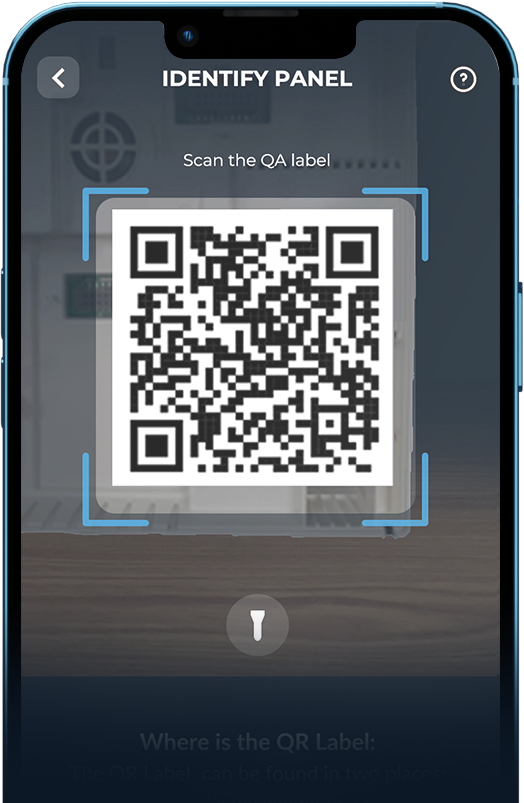
Easy to manage
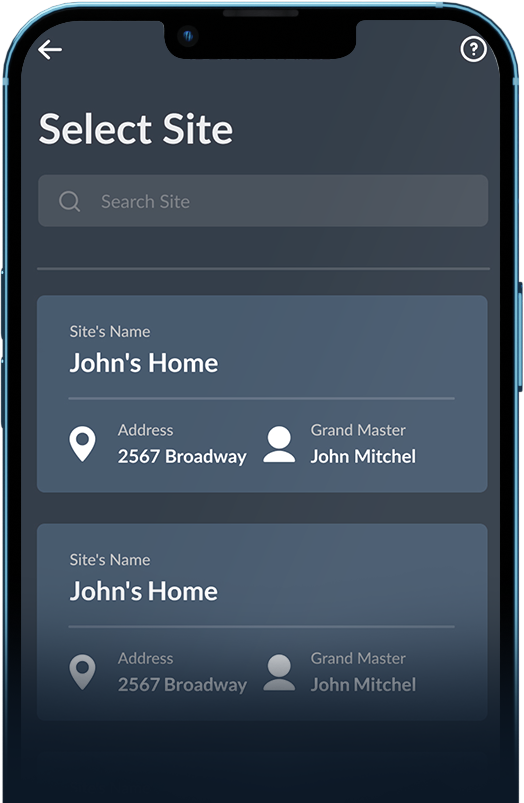
Remote service and settings
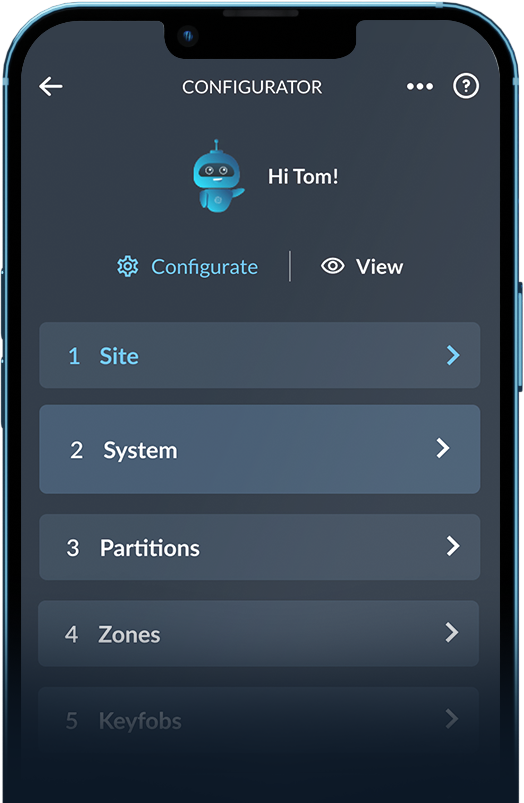
Quick search
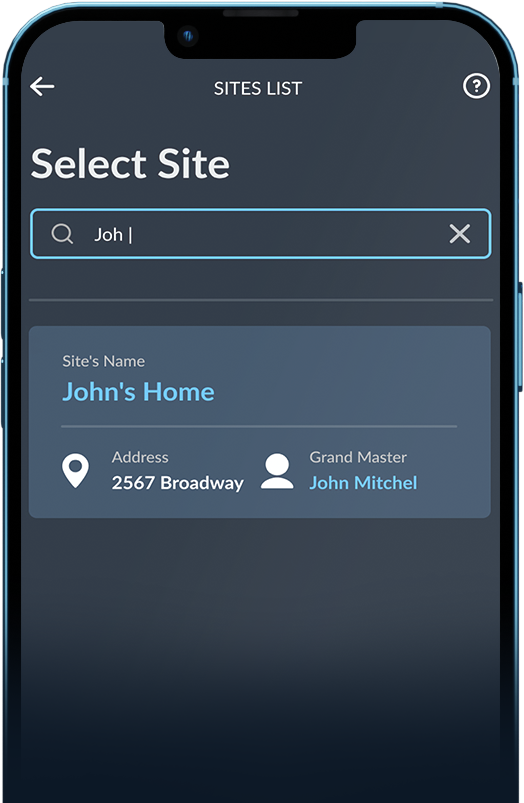
Control users
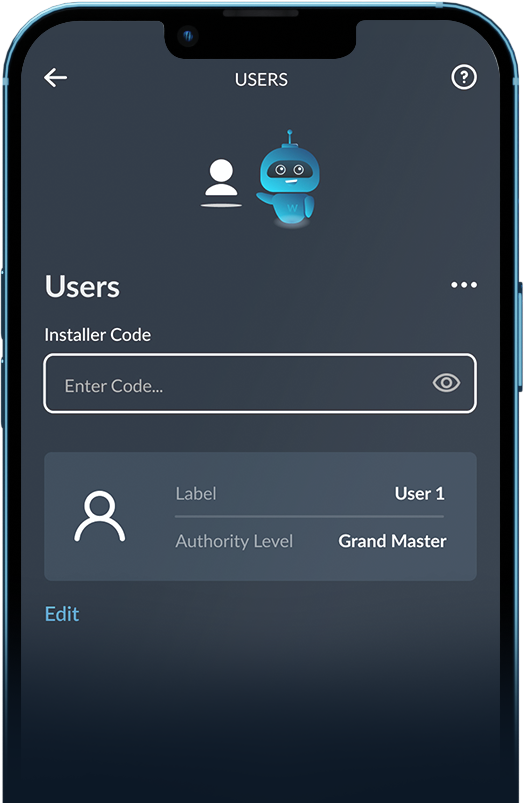
Detailed device status
Get instant information about battery levels, RSSI and settings
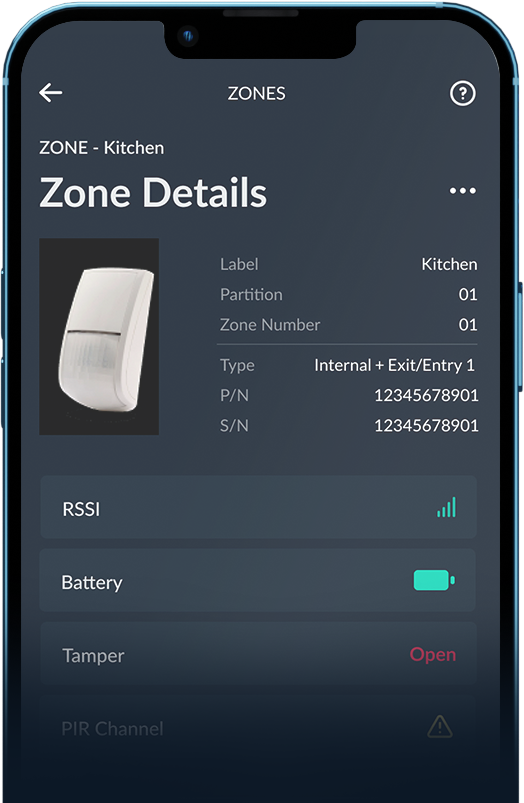
How it can improve my day?
- Step by step wizard to shorten and simplify your installations
- Working remotely reduces the number of on-site visits, saving time and money
- Program the system using the mobile phone without the need for a PC
- Clear separation between Basic and Advanced settings
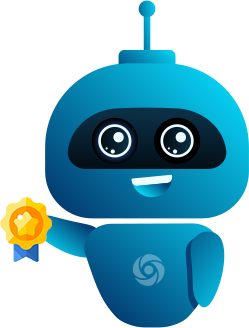
Choose the Best of Both Worlds
We’ve got you covered - for any type of installation you need.
Basic Settings
You can add/remove any RISCO wireless device you want

Basic Settings
Change zones label, type and partition.
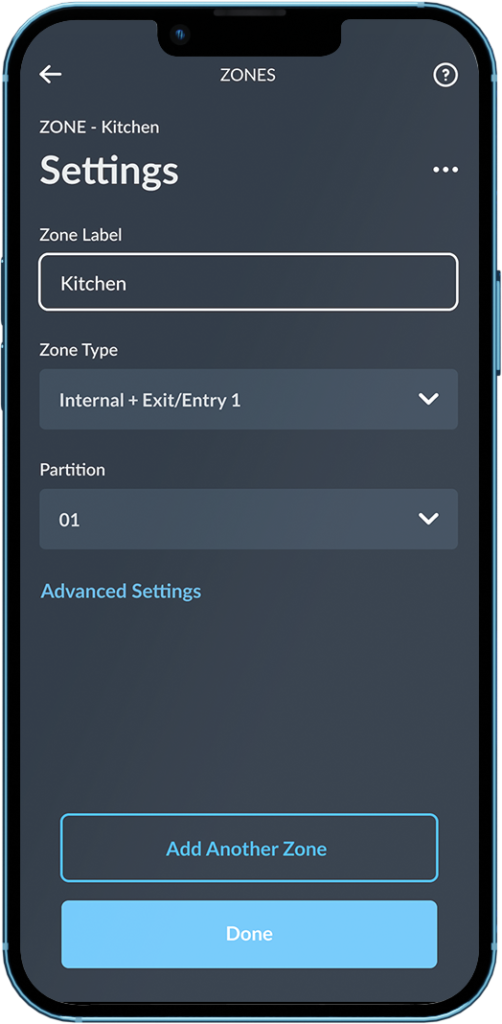
Basic Settings
Add a RISCO 2-way repeater and assign WL devices to it
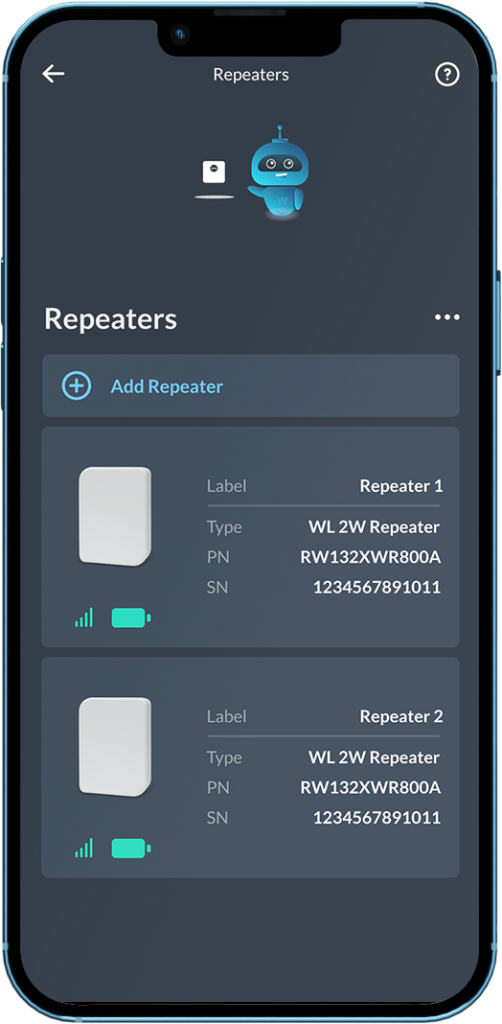
Basic Settings
The other settings have been left at their default choices to make things easier for you
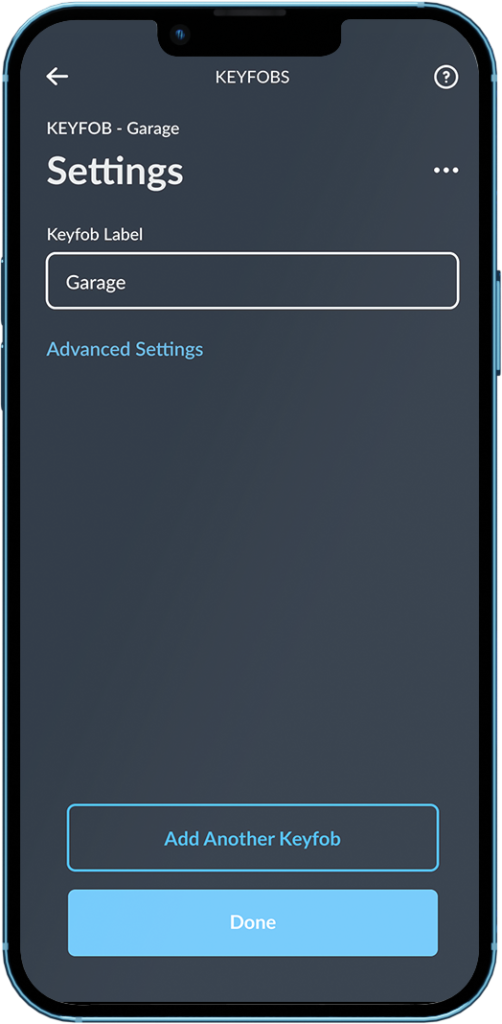
Advanced Settings
Option to choose the communication channel with RISCO Cloud including the backup channel (IP/GPRS or GPRS /IP)
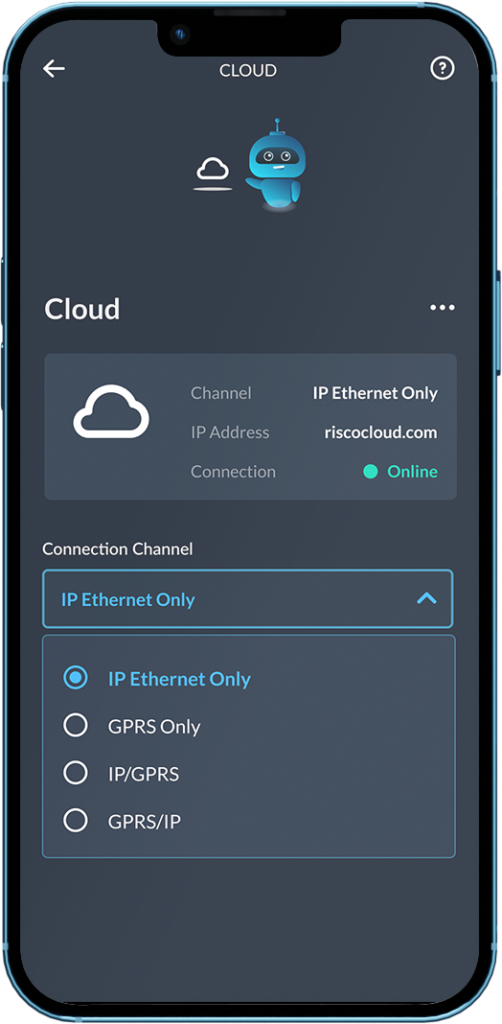
Advanced Settings
Using the cloud, create a backup channel for the reports.
The monitoring station and follow-me calls can be set up through the cloud as a backup channel for the reports.
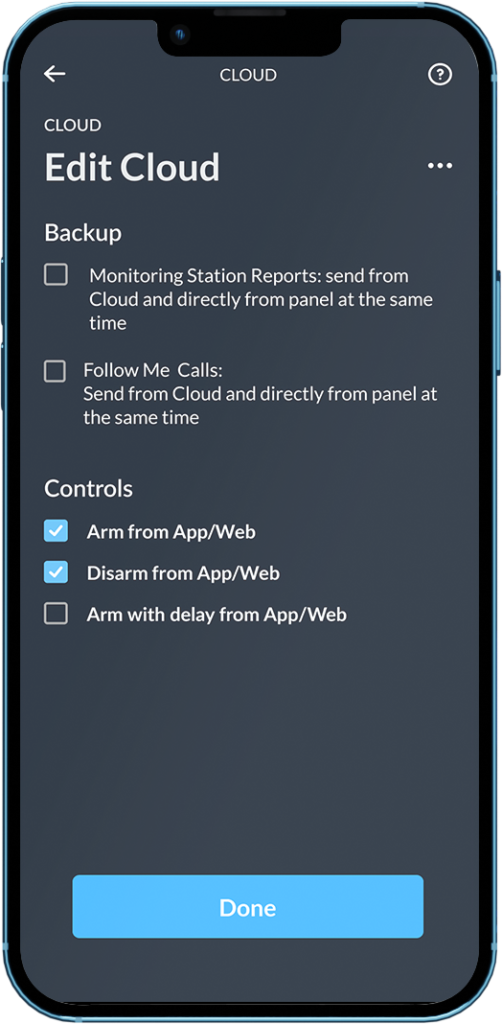
Advanced Settings
Upload the Standard configuration into the system
(EN standards, UK standards and IMQ)
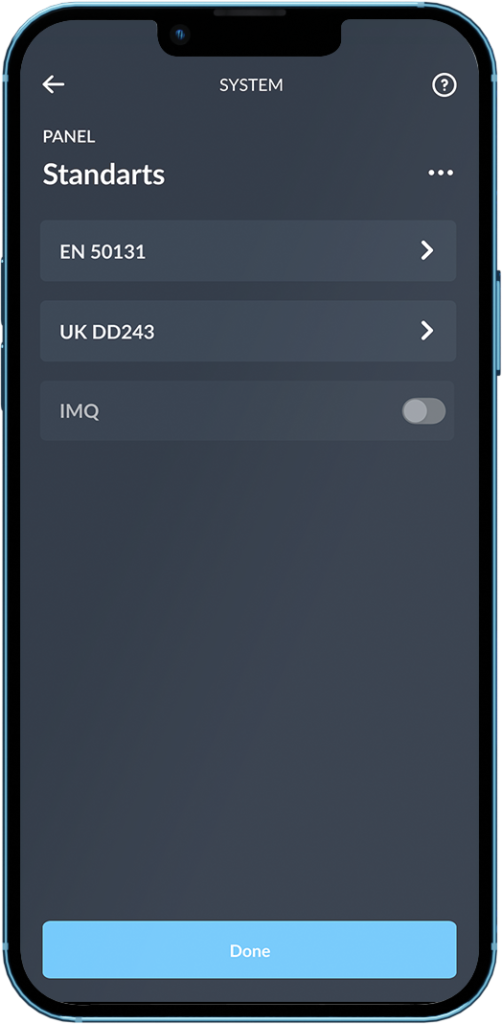
Advanced Settings
Customize the system – More than 30 different Controls to fit the Wicomm Pro and Agility 4 to the installation requirements.
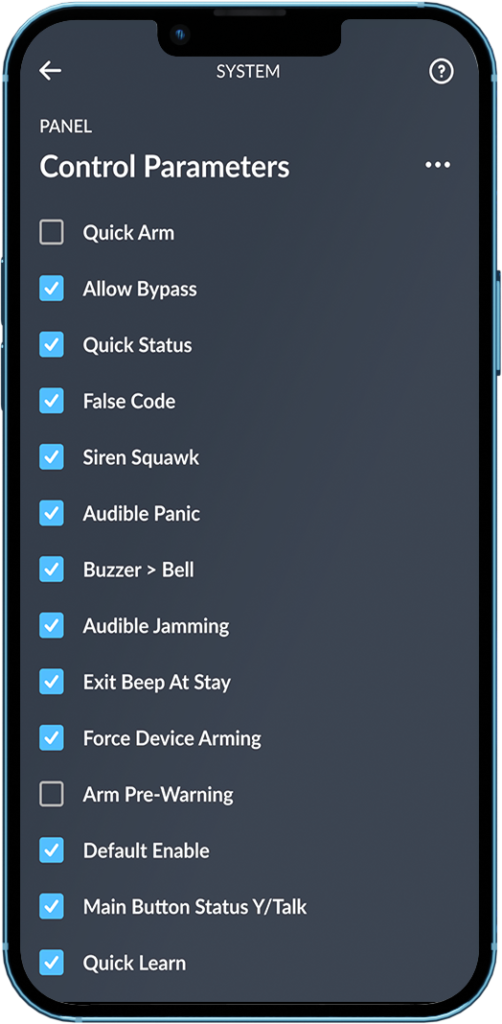
Advanced Settings
Configuring parameter settings of the detector – such as LED enable/disable, Supervision Enable/disable and more!
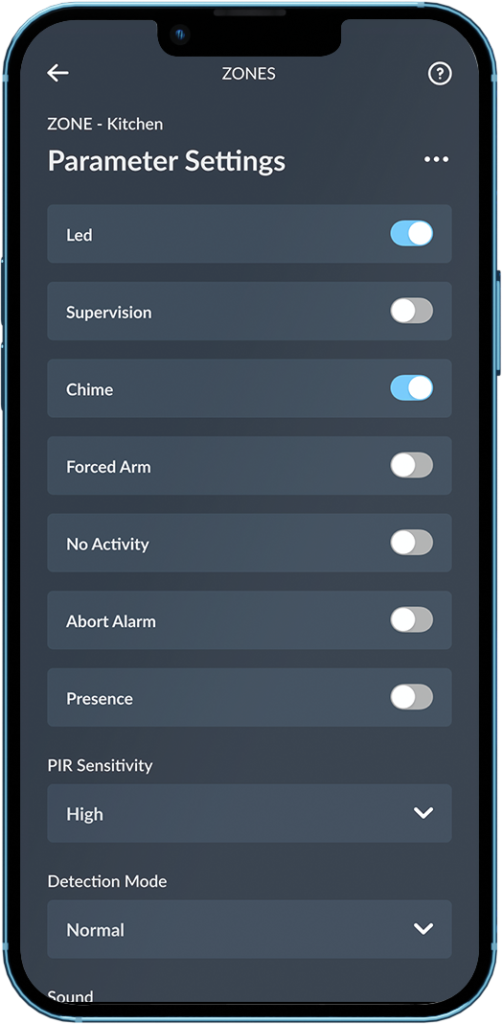
Advanced Settings
Setup of communication channels with full control
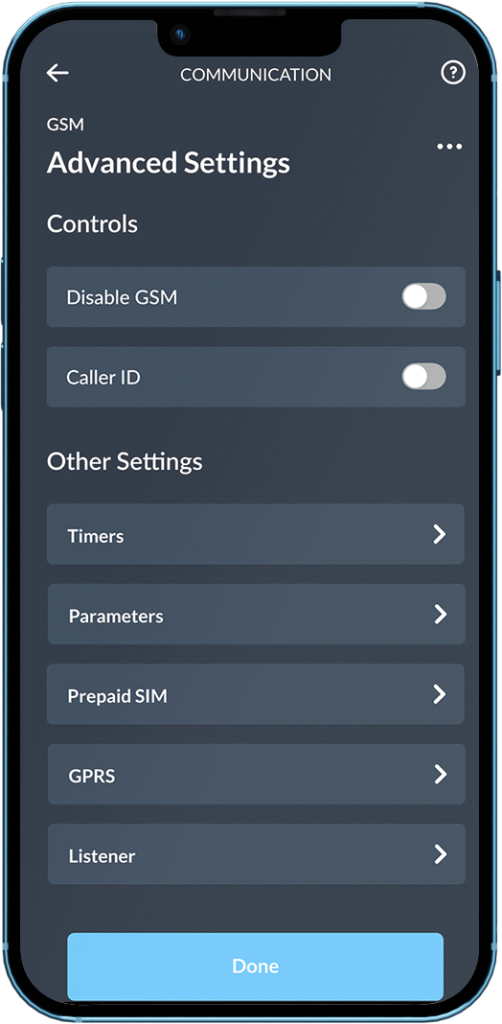
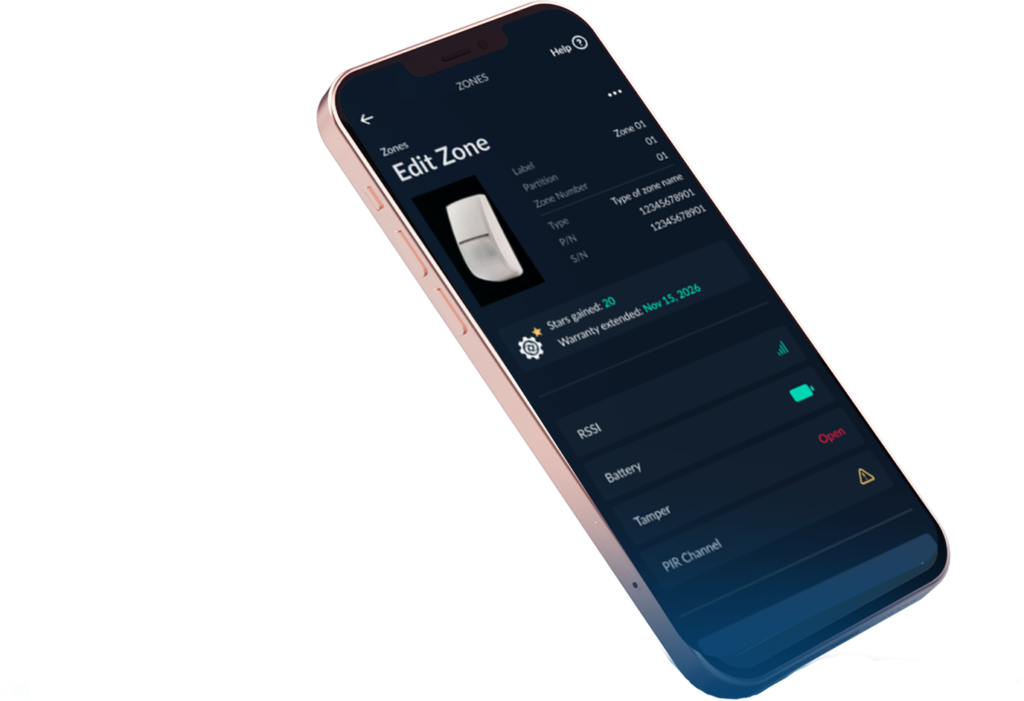
Scan & Reward
1. Scan & Add Device
In a single QR scan you can add device
3. Collect
Stars
Every device you add you get more stars
2. Get
Warranty
Get 5 years
warranty
4. Redeem
Rewards
Redeem from a collection of rewards.

The HandyApp configurator
Download Today

